Those of you on Google+ will see that your URL contains a large group of numbers. Mine looks like this: https://plus.google.com/110001470658860658081/posts. I wanted to add my Google+ link to the Contact Information section on my Facebook profile, however, I did not want to add a long link.
I just happened to be reading a post on one of my favorite blogs, Mike's Life and I noticed at the end of his post he entered a shortened URL inviting his readers to connect with him on Google+. I was intrigued and found this great tool gplus.to! Thank you Mike!
It is so easy to do, just follow the steps above and very easily you will have a shortened URL that will direct to your Google+ profile!
Now instead of that long URL I can use gplus.to/lisaladrido anywhere!
Let me know how you like it! If you aren't on Google+ yet, just add your email and I can send you an invite!
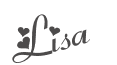



Thanks punkin. Now I just gotta figure out the dumb +1 button.
ReplyDeleteLuving ya as always
Sharon
http://sharon-moms-madhouse.com/
Hi Sharon! I know if I want to add the button somewhere near my header I have to go to my edit html section and place the code in there. I don't like messing with my code! The code for the G+1 is also on this side widget but for some reason it isn't showing up either.
ReplyDeleteThanks so much for this - I was wondering when I would learn how to do this!
ReplyDeleteHi Multi-Testing Mommy! I am glad you were able to find me! Thanks for stopping in!
ReplyDeleteI'm just so impressed!! You really know your stuff! http://homesandbabies.blogspot.com
ReplyDeleteI can't wait to try out google+ I keep reading other posts about how great it is!
ReplyDeleteLisa, Thanks. I just sign up Google plus ytdy. Thanks for this tip
ReplyDeletekathy
http://www.smallkucing.com
http://mamakucingbooks.blogspot.com
Thanks for sharing this information...I've got my shortened url!
ReplyDeleteGreat tip! You have completely enlightened me on the Google+. by the way I've awarded you with the Blog On Fire Award! You can check it out here: http://www.coolbeanmommas.com/2011/07/help-im-on-fire.html
ReplyDeleteThank , even I still do not have the Google + account I will know how to do it , after I make one - these days maybe I am one of the small group , who still does not have...
ReplyDeleteMoving Company
This is great, it is just like facebook's shortened link. I was wondering how to do it. Well, thank you for your help.
ReplyDeleteLondon cleaner
This comment has been removed by the author.
ReplyDelete@Not Your Ordinary Agent You are always so kind! I don't know why this stuff interests me so much!
ReplyDelete@Luana Glad you are on G+!
@Small Kucing So glad you were able to get on G+, hope we can connect there.
@Becky Jane You are so welcome. As soon as I learn something I love to share it!
@Rachel Joy Thank you so much for the award. It is so appreciated. xoxo
@mona.jane Thank you!
@London cleaner Thank you for stopping in!
@Moving thoughts Glad it could help. Thank you for visiting!
That's a great tip. You've got some great tutorials going on here! Can't wait to continue watching for me. going to follow you on Twitter, GFC, etc...
ReplyDeleteI tried this, now I need to find places to use my new shortened Google + url before I lose track of it:-) You have some very nice tutorials.
ReplyDeleteStopping by to say hi from VoiceBoks:-)
Thanks Lisa,
ReplyDeleteI didn't realize that there is a google plus 1 community thingy. I just thought we have the buttons to click on our posts or sites. Sometimes I feel a little overwhelmed with all of these places I need to be...Facebook, Twitter, Pinterest, StumbleUpon, LinkedIn, Flickr, VoiceBoks, all of the other Mom networks, Alexa, now Google plus 1, and still be hands on with my business and blog every day. Something's got to give!! Appreciate all of the techie info very much though:)
Courtney
http://www.mommyladyclub.com
WOW! What great tutorials - - you are all about Google Plus right now!!! :)
ReplyDeleteHave a great week!!
Carla at Mrs. No-No Knows
I love all your helpful information, especially the pictures with arrows. I'm a very visual persom, so it's always a huge help to me when the tutorials contain a visual aide. Thank you!
ReplyDeleteKimberly! Thanks for following and your great comment too!
ReplyDelete@Adrienne You are so welcome! Thank you for visiting!
ReplyDelete@Linette I posted my links on my information sections like on Facebook, etc. When I tweet too.
@Courtney I know it gets very overwhelming. As you can see I have run behind on responding to my comments on my blog!
@Carla Glad you liked them. Yes, I am in the learning curve with G+ right now!
@Nikki Me too, I have to see to learn. It makes it so much easier than reading over and over.
Thank you:) I still haven't done the facebook, but starting to catch up on things, haha! I;m at gplus.to/quinnschilling I think!
ReplyDeleteHi Heather! So glad you were able to get it! I know it can get quite overwhelming! Thanks for visiting.
ReplyDeleteThanks for posting Lisa! I'll go use the tool right now!
ReplyDeleteHugs!!
Ro :)
Hi Mommy Ro! So glad you were able to get it going! See you on G+!
ReplyDeleteThis is great Lisa! Thanks for the heads up! I'll look for you on there.
ReplyDeleteJanie via vB
Hi Janie! Yes hope to see you there! Thanks for visiting!
ReplyDeleteThis comment has been removed by the author.
ReplyDelete