I was visiting a few blogs yesterday and I stumbled upon this great blog, Gutsy Writer. As I was reading her post, there was this curious tool bar that followed me down the page. After I was done reading, I decided to check out this website called Apture. I was so impressed with this great tool I decided to add it to my blog.
Little did I know all the other great features Apture offered. It can be downloaded to Google Chrome, Firefox and Apple Safari web browsers.
This nifty tool keeps your readers on your blog without having to leave the page. If I see something interesting or that I was curious about I would copy and paste the word or phrase and enter it on my browser to search, leaving the current page right?
Well with Apture your readers won't have to leave your blog to search! Once you have it downloaded on your computer, whether you use Chrome, Firefox or Safari, just highlight the phrase you want to search and poof, there is the information right there in a sweet little box.
As an example, the screenshot is from one of my previous posts. This is what you would see after you highlight the words Puerto Rico. It brought up the information plus you have the option to look at videos and images too, right from the current page you are on!
As you can see my customized Happiness Flows tool bar followed me down the page. You can share on Facebook, Twitter and email as well. You can search for anything you like right from that tool bar too!
Your readers can search the web using Google, Google Maps, YouTube, Amazon, Flickr, Wikipedia and others all through your blog. You will be engaging your visitors and increasing the time on your site!
I am very interested in checking my Google Analytics to see how my page views, time on my site and bounce rate have been affected, in a good way I hope! However, if I just wait a few days Apture will email me my stats too!
Try it out and let me know how you like it!!
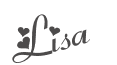



this is very interesting! never heard of it before, thanks for sharing!
ReplyDeleteIf you have time you can check my site out
http://www.findingbrittnemo.blogspot.com
On Facebook
http://www.facebook.com/changingdiapersandtakingnames
Have a wonderful day!
Wow Lisa, thanks for this! I'm going to check it out. Finally, I can comment on your blog too! Thanks so much for coming by Mommy LaDy Club...appreciate your support!
ReplyDelete~Courtney
http://www.mommyladyclub.blogspot.com
I’ve been following and enjoying your blog for a while now and would like to invite you to visit and perhaps follow me back. Sorry I took so long for the invitation.
ReplyDeleteSo glad you liked it Lisa and thanks for mentioning me. You also taught me something I didn't realize as I haven't used it to look things up as I read. I downloaded it from a big blogger before Blogger came up with its own share buttons at the bottom of each post. Thanks and happy to be your blogger friend.
ReplyDeletegood info, than you for sharing!Sorry I have to leave this comment using my other blog, ( blogger isn't working) Thank you for extending your friendship at VB. Hugs, Katherine http://giftsbykatherine.com
ReplyDeleteSounds really neat. I always right click on a link and choose to open it in a new window so I don't have to leave the site I'm on. I'll give the above nifty contraption a peek and see if I might like it. Thanks for sharing.
ReplyDeleteHow neat! I just highlighted a whole bunch of random words to see what popped up. I'm easily amused, lol! Thank you so much for stopping by Pretty Opinionated! If GFC ever comes back up, I'll be back to follow you.
ReplyDeleteVery informative, thanks for sharing.
ReplyDeleteHow do you add it? Go to design and then add its html or do you copy the image, or what?
ReplyDeleteThanks for the great info. I know you kept me on your site for a while trying it out!
Livin' the Dream
What a neat tool, but I am afraid of widgets. Blogs are slow to load and drags our system when there are too many widgets.
ReplyDeleteWonderful tool to have though.
That's very cool. Thanks for sharing with us, and thanks for commenting on my Blog! I'll be following you from now on! :) Keep in touch!
ReplyDeleteThank you for all the great comments. I am trying to go to your individual blogs to make sure I am following you too! Have a great weekend. Lisa
ReplyDeleteI am all a twitter about life
Aha! Such a lovely little tool ;) And I so enjoyed your about me with I Love Lucy and Bewitched in spanish - how funny is that!
ReplyDeleteI share a birthday with Lucy **proud grin**
Hi Sayini!
ReplyDeleteThank you for visiting.
Hi Kris,
Oh so an August Birthday?!! Glad you visited and you are on my Google reader now too!~Lisa
I am all a twitter about life
Find Me on Twitter