 |
| Property of Lisa Ladrido |
Early on when we began using Social Media, Myspace was the
go to site for many of us. Today there are so many social media communities and
networking opportunities available that it is hard to keep track of them
all. New ones are being created what
seems daily, like the new Google+!
However, they all have one thing in common, building
relationships. Relationships with people
you most likely haven't even met yet! Whether you are
trying to build a business or are just starting out, how you communicate with
the people on Social Media is so important.
Will they eventually join your opportunity, purchase your
product or even read your blog? It is
hard to say, there are no guarantees. However,
as in life we must follow some simple rules if you are looking to build
relationships on the web.
Whichever site you have joined, whether it is Facebook,
Twitter or Google+, to name just a few, there are some basic steps that you
should consistently follow.
·
Profile Picture
Your profile picture is so important to be the first thing that you personalize as soon as possible. Do not leave the default avatar up for very
long. Try to post a professional looking
picture as soon as possible. Studies
have shown that you will have fewer followers if you do not have a picture on
your profile. That doesn't mean that you
need to spend money on a photo shoot, but picking a decent picture of you is
important.
Your picture is the first impression
people will have of you. If you are in a bikini, that pretty much sends the
message of the niche market you are targeting, whether it is intentional or
not!
You will be recognized on other sites if
you use the same picture on all the Social Media communities you belong
to.
Information About You
On Twitter you have to be creative since they
only allow 160 characters to write your Bio, however make sure you add
one. When your following request is received
it will just show your name if you have not taken the time to attach a
Bio. The keywords you choose for your
bio are very important. Most people will
not follow you until they read something about you!
Facebook and Google+ offer enough space to
write a little about you and your business.
Try not to push your business opportunity right from the beginning. There is room for you to add your links to
your sites if you so choose to. On
Facebook that would be on the Contact Information section.
Add as much information about you as
possible. You can always come back and
change your bio later. Like your profile
picture, having a complete bio will offer your potential followers an opportunity to learn a little
more about you and your business.
Photos
If a location is available to do so, add
photos to your profile. The more you offer to potential followers to learn a
little about you the better. You become a real person to a stranger, and that is what we want isn't it?
On Google+ and Facebook there is a section on your profile to add pictures. If you use an aggregator like Tweetdeck for Twitter you can add videos and photos to your tweets!
This also gives you the opportunity to add your website information as part of the description of the photo. For example, if you were a photographer you could also place your company website as part of the description of this photo.
Interests
If space is offered try to add your
interests as well. This helps you relate to more people who are searching to add more followers.
For example, in some of the networks you have a location that you can add movies, books and music that you enjoy on your profile. We recommend that you add as much about you as possible.
For example, in some of the networks you have a location that you can add movies, books and music that you enjoy on your profile. We recommend that you add as much about you as possible.
Privacy Settings
All of the networking sites have an area
designated so that you can adjust your privacy settings. If you are looking to increase the size of
your business and exposure then we recommend not keeping your profile too
private. If you are in the Witness Protection Program please ignore this information!
Under the Account Settings on Twitter you
will see “Tweet Privacy, Protect my tweets”.
It is best not to select that option.
This does not allow your tweets to be public; they will only be visible
to your followers.
Most people will not spend much time
trying to see your profile, many will not even try. You can choose who sees what; we recommend at
least your posts, contact information, interests, bio and websites to be open
to everyone. That decision is a personal one of course.
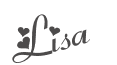
The photos used on this post were either created by Lisa Ladrido for the purposes of this blog or stock photography from Dreamstime. Please request permission prior to using any photos or information on this blog.






Holy moly....there's a couple here I'm not on. Crap! You are a fountain of knowledge and I'm so glad your back. Missed you punkin butt!
ReplyDeleteSharon
Hi Sharon! So glad you stopped in for a visit!! The "Punkin Butt" made me smile!
ReplyDelete